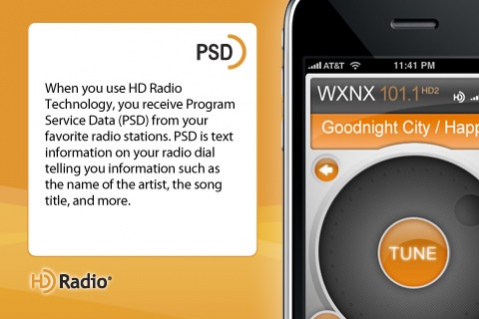HD Radio 1.5.2
Continue to app
Free Version
Publisher Description
Turn your iOS5+ iPhone or iPod touch into a HD Radio™ receiver with the new Navigator Control HD Radio receiver and this app!
HARDWARE IS REQUIRED FOR THIS APP TO WORK.
HD Radio is the most significant advancement in radio broadcasting since the introduction of FM stereo more than 50 years ago. HD Radio Technology enables AM and FM radio stations to broadcast their programs digitally – a tremendous technological leap from the analog broadcasts of the past.
The HD Radio app controls your HD Radio Tuner, which is an external piece of hardware that connects to your iPhone or iPod Touch's dock connector to tune your local radio stations. The Navigator Control HD Radio receiver can be purchased at www.radioshack.com or your local RadioShack store.
Features:
- Amazing interface
- Tune manually using the wheel or using auto-seek
- Song and station information
- Tell your friends what your listening to through email, Twitter and Facebook
- Tag your favorite songs for later review or purchase
- Store your favorite stations
- See what's playing on a station's HD Radio channels
Requirements:
- Compatible with iOS5+ iPhones and iPod Touch models.
- The HD Radio app requires a compatible HD Radio Tuner.
For more information, go to www.ibiquity.com/iphoneapp/learnmore
For support, go to www.ibiquity.com/iphoneapp/faq
Jan 7, 2012 Version 1.5.2
Several stability improvements. Note that the HD Radio application is designed to work on devices that run iOS5.0 and higher.
About HD Radio
HD Radio is a free app for iOS published in the Audio File Players list of apps, part of Audio & Multimedia.
The company that develops HD Radio is iBiquity Digital. The latest version released by its developer is 1.5.2.
To install HD Radio on your iOS device, just click the green Continue To App button above to start the installation process. The app is listed on our website since 2012-01-07 and was downloaded 11 times. We have already checked if the download link is safe, however for your own protection we recommend that you scan the downloaded app with your antivirus. Your antivirus may detect the HD Radio as malware if the download link is broken.
How to install HD Radio on your iOS device:
- Click on the Continue To App button on our website. This will redirect you to the App Store.
- Once the HD Radio is shown in the iTunes listing of your iOS device, you can start its download and installation. Tap on the GET button to the right of the app to start downloading it.
- If you are not logged-in the iOS appstore app, you'll be prompted for your your Apple ID and/or password.
- After HD Radio is downloaded, you'll see an INSTALL button to the right. Tap on it to start the actual installation of the iOS app.
- Once installation is finished you can tap on the OPEN button to start it. Its icon will also be added to your device home screen.